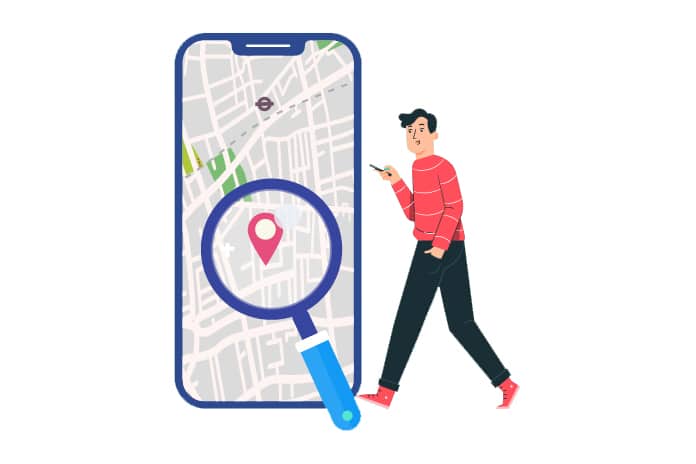One of the most unwanted situations is that of losing the mobile phone or having it stolen from us, something that although it may not seem like it, occurs quite frequently. As it usually happens in technology, we have a solution for this situation, through a few steps and a free application, we can easily locate where our mobile is
Within the range of utilities, this trick is undoubtedly one of the most important, since we never know when we may need it, either for ourselves or to help a friend or family member who is in the situation of having lost the mobile.
How The Methods To Find The Mobile Work
Inside our smartphone, we have a GPS locator that helps us find places, although at the same time it allows us to find the mobile phone even if we don’t know where it is. Together with the Internet connection, it allows us to establish a very exact place, where we can go and find our mobile phone.
Despite the fact that our smartphone has everything you need, we must know some aspects that will be important in finding the phone that we have lost or stolen. It is up to us if we want to download an app or prefer to opt for the option always available on Google.
Free Applications To Find Our Mobile
We can carry out our search in two different ways, one is by opting for an external application, which we will have to download to our phone while it is with us. The second does not need this process and we can do it from any phone or computer.
App To Find Our Mobile
One of the apps that we recommend the most is “Find Lost Phone” One of the best rated Google Play apps and through which we can link up to 3 different devices.
After having downloaded the application, we will have to configure it with our data , so that in case of having lost the phone, we can carry out various actions through other devices.
One of the things we can do when we have lost it is to receive the exact location via email. This will allow us to go to the right place to find it.
We can also save specific places, such as our house, work or gym, so in case of losing it, notify us once requested of the place with the exact name where it is located.
With this app we can make our mobile phone show contact phones, in case someone finds our mobile, just as we will block it in the distance so that they cannot access it.
Locate Your Mobile With The Help Of Google
If we have lost the phone or it has been stolen, we can find it despite not having installed any application before. Google thought about this situation and offers us to find the exact location of the mobile phone and for free just by entering our email and password.
To find it we will need another mobile phone or computer, where we will enter our email account linked to the smartphone and instantly we can know where it is. For this, we can download the official Google application or type in Google “find my mobile”, once we have connected to our email.
Instantly we will know the exact position of the device and we will have access to different options. If we click on the block, it will direct us to a new tab, it does not matter if we are following it from the computer or another mobile, because in both devices they are identical.
In the new tab we are going to be able to carry out these actions that can avoid major problems:
- Play sound
In this way, if we already know that the phone is in our house, for example, we will find it, despite having it in silence and with different measures so that it does not ring.
- Lock the device
If we already know that the phone is not in a safe place, the best thing to do is to block it to log out of our Google account and prevent any access to the terminal. We are also going to be able to establish a message, in case someone who has found it wants to contact us.
- Erase device data (dangerous)
When the time comes and if we have no other option, we can erase all the data on the device, preventing it from turning off the phone and leaving us in doubt of what they can do with it. It is only recommended in extreme cases and situations where we already give it up for lost.
Is The Location Of My Device Exact?
The location of the phone is established by GPS, with the help of the Internet connection, in case our phone has GPS disabled, the location will be less exact and the location radius will be around 200 meters.
However, if we have the GPS activated and the Internet connection, we will be able to find it within a reduced radius of only 20 meters, which will be enough to get close to it and choose to make it sound if we cannot find it.
These tools should not be misused, as they can lead to more problems than solutions. We should only use these in case we have really lost the mobile phone or think that it has been stolen.