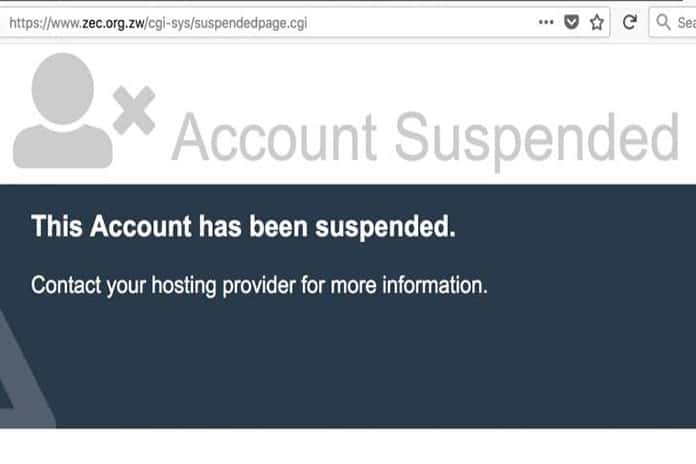The problem of a website owner increases manifold when you have got your website suspended by Google. Though there can be various reasons due to which your website can be suspended, it is important to find ways for hosting a suspended website.
This article discusses the standard operating procedure after your website gets suspended. Fixing a suspended website would demand you to understand the reason for website suspension. Read further to know how you can identify and fix the websites by google.
Reasons You Got Your Website Suspended
- Presence of malware on the website: You need to ensure that your website is not attacked by malware. Moreover, you can get your website suspended by the host if it is under a malware attack. The main reason being it can also attack the websites being hosted by the host, so it is a precautionary step.
- Failing to pay for the hosting services: The hosting servers help your website to launch itself by providing the space for storage of important files. Though comes at a certain cost, yet if you miss on the payments, of the hosting services, you get your website suspended.
- Ignoring the slowing down mails: Web hosts make sure that your website doesn’t slow down the other sites being hosted by the server. However, if such an issue arises, they mail you about the same and about ways to increase the speed of your website. Ignoring the mails and not acting immediately to rectify the problems will get your account suspended.
- Not abiding by the policy: Violating the terms and conditions of the host can be a reason too. Posting copied content, spamming the visitors, or failing to adhere to other policies can be a reason.
- Failing to maintain website security: Being a website owner, it gets important to maintain the security of your website. Failing to do so, exposes it to the risk of cybercrimes, which get penalized by getting your website suspended.
- Not updating the plugins: Keep your plugins updated and avoid using pirated themes and contents on your website. They could be a major source of cyberattacks.
Steps To Follow If You Got Your Website Suspended
- Backing up your website: If you are looking for hosting the suspended website through another host, you must take a back-up of your website content. You should not wait to get the entire website data to get lost, hence backing up should be your action.
- Social media interaction: Having a social media account for your website should be your priority. Under such a circumstance, do not forget to update your users about the technical glitch. Interacting with your users on a real-time basis helps you get brownie points too.
- Get your website checked for the malware: This time around, don’t miss out on checking your website for any malware activities before finding a new host.
- Finding a new host: You must not delay this part as the more you delay, you are at a higher risk of losing your visitors Find a new host for hosting suspended website and display the website under maintenance message to not lose your visitors.
Identifying And Fixing The Problem
Identify and fix the problem because of which you got your website suspended. Let us look at a few solutions you can have:
- Fixing the payment issue: If you have not yet fixed the payment issue, make sure you talk to your host provider. Discuss with them about the matter and pay them their dues and get your suspended website back on track.
- Website under attack: If cybersecurity was the reason for your website suspension, you might look forward to running a complete scan on your website. Installing an anti-virus for your website is often the best solution. Get a malware scanner to do the job for you and stay protected.
- Manual cleaning of the website: If you are a technically strong person, we suggest this step only for you. Get your website cleaned for any virus manually as you can have more control over your website. But, this might not be a completely efficient way to clean your website.
- Tackling the policy violation issues: If your website was suspended due to violation of the policy, contact the host, and know about the specific policy. Fixing copyrighted content might be difficult and you might need to scrap your entire website for it.
- Staying within your limits: Know the server limits that are allocated to your website. If you require more resources for your website, you can always choose an upgraded plan with your host.
Role Of Astra In Securing Your Website
Keeping your website protected by the security services provided by the Astra team should be in your checklist. Astra Security, with its team of skilled cybersecurity experts, has enhanced the website for multiple clients. Overall security along with removing malware from your website and continuous assistance from the Astra team are the reasons you should subscribe for Astra demo right now! Don’t miss out! Stay protected, else get your website suspended.