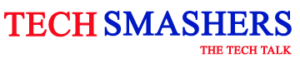As Twitter struggles with challenges, social media giant Meta is launching a new app called Threads. The app, developed as a direct competitor to Twitter, already has a potential user base of over a billion people when it officially launches. Meta, Facebook’s parent company, gave its employees a first glimpse of plans to launch its Twitter-like app a month ago. The app is now visible in app stores in some countries but has yet to be available for download.
According to the app’s description, Threads allows communities to gather and discuss everything “from the topics that interest you today to the trends of tomorrow”. Users can follow creators and like-minded people, build a following and “share ideas, opinions and creativity with the world”. This concept is very reminiscent of what Twitter has offered since its inception.
Twitter’s Troubles Are An Opportunity For Meta
This development comes at an opportune time for Meta, as Twitter has had some troubles recently. Ever since Elon Musk took over, Twitter has been in the headlines. Recent complaints from Twitter users include problems updating the home page and error messages saying they’ve reached their frequency limit.
As part of these challenges, Musk has capped the number of tweets viewable per day for different user groups. This measure was introduced to combat an “extreme level of data scraping and system manipulation”. Data scraping refers to the automated downloading and storage of data from websites for later use, e.g. for training artificial intelligence. Although this procedure is controversial, it has been practiced in the industry for years.
Low Hurdles For Using “Threads”
One of Threads’ most significant advantages compared to other potential Twitter competitors like Mastodon is its direct connection to Meta’s Instagram platform. Users can use their Instagram accounts to log into the new network and appear under their Instagram username.
This gives Threads a potential user base of over 1.2 billion people right from the start, who can register for the Threads network with just a few clicks.
In addition, if users join the new network, they can follow the duplicate accounts as on Instagram. This allows new users to enjoy the same connections as Instagram, freeing them from the inevitable question of who to follow and who to connect with new social networks. The coming weeks will show if Threads can live up to expectations and if it represents serious competition for Twitter. Backed by Instagram’s massive user base and its promise to be a space for creativity and discussion, Threads could significantly impact the social media landscape.
How To Download Threads On Android
Smartphones using the Google operating system can download APK files to access apps not part of the Play Store, the online store where apps are usually downloaded. APK is the acronym for Android Application Package, a file package that allows you to have apps on your smartphone that, for various reasons, are not found in official stores. You won’t be guaranteed to experience difficulty.
Assuming you are a robot lover, you know very well that to utilize probably the smash hit models available, you want to download an APK straightforwardly from the site of the brand that fabricated the robot, particularly assuming that it’s a Chinese producer. On the APKMirror gateway, one of the reference locales for this area, you can find the application to save straightforwardly on your cell phone. You need to open, introduce, and interface your Instagram account. Consideration. APKs have unexpected controls compared to true stores; they can be obsolete or contain malignant records.
How To Use Threads From Desktop
The last attempt to get Threads is from the desktop. The app was also visible in the first minutes of its official release. You were unable to open a record. However, you may still need to see what others were posting. This function was immediately discontinued, and now, by accessing Threads from the desktop, you can only play with a galaxy of dots of various kinds orbiting in black space. Nothing exciting. The solution here could be a Virtual Private Network (VPN), a service that allows our PC to appear connected from anywhere in the world.