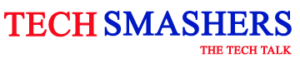NordVPN has been leading the way in Internet stealth software for years. VPN programs are becoming more common on computers and smartphones. With VPN, they disguise their actual address and check data snoopers come to nothing. This is not only useful in regions where freedom of expression is under pressure. Annoying country restrictions for streaming services can also be avoided. NordVPN has a reputation among VPN providers like Donnerhall. The provider has achieved many test victories with robust security, anonymity, speed, and ease of use. But the competition is catching up.
Table of Contents
What Does NordVPN Offer Users?
NordVPN was founded in 2012 and is registered in Panama. In summary, the NordVPN VPN service offers the following features:
- Platforms: NordVPN is available for most devices. There is an app for computers with Windows, Mac, and Linux, for mobile devices with iOS and Android, and even for televisions and streaming adapters with Android TV. You can surf in Firefox and Chrome using a browser extension.
- VPN protocols: OpenVPN and Wireguard (“NordLynx”) are available under Windows. IKEv2 is used on Mac and iOS.
- Servers: NordVPN has 5,185 servers in 60 countries. The number of servers belongs to the top class, but the country selection is only upper-middle. (As of October 19, 2021)
- Devices: The service supports up to six devices simultaneously per license.
- Streaming: At the test (October 2021), access to Amazon Prime Video and BBC iPlayer was easy. US Netflix could not be activated, but all other Netflix test regions worked flawlessly.
- P2P: NordVPN allows P2P and torrenting. There are separate servers for this purpose.
- The VPN service does not offer a free version but a 30-day money-back guarantee.
- Desktop / Mobile: The Android version provides similar setting options as NordVPN on the computer. Only the iOS app can do a lot less.
How Secure Is The Provider?
A successful hacker attack has hit NordVPN. In mid-October 2019, the service admitted that cyber intruders could access a VPN server in a data center in Finland. It is worth honoring the fact that NordVPN handled it transparently. In addition, the provider claims to have rectified the security gap shortly afterward and turned its entire infrastructure inside out to eliminate possible further weaknesses. The hacked data center was accidentally thrown out of NordVPN’s server lineup.
The technical substructure offers a substantial bulwark against bad guys. Two recognized VPN protocols are used under Windows: On the one hand, the secure and proven OpenVPN and, on the other hand, the faster but not yet comparable developed WireGuard, which the provider has drilled out personally under the name NordLynx and secured with a double NAT system. The desktop client automatically determines the VPN protocol ex-works. However, you can also make a choice yourself in the options. Under macOS and iOS, the program uses OpenVPN and the technically excellent standard IKEv2 / IPSec.
NordVPN encrypts your data traffic using the secure AES standard with a very long and, therefore, currently the practically unbreakable key length of 256 bits. NordVPN operates its DNS servers to ensure that domain requests are not divulged via insecure third-party services or Google’s DNS. That worked perfectly in the test: DNS leak, IPv6 leak, or WebRTC leak test – NordVPN passed each of the usual test stones with ease. That means: The service did not reveal our actual address data but effectively camouflaged it with fake addresses.
If the legal protection is not enough for you, an additional line of defense can be set up using special servers. With Double VPN, a multi-hop process, you encrypt your data traffic twice. The procedure, also known as the VPN cascade, sends your data through not just one but two VPN servers. The sender and destination are therefore not known on any VPN server. The double-hop servers are only available if you manually switch the VPN protocol to OpenVPN. In addition, NordVPN has special servers for the use of Tor and P2P in its program.
For example, this also makes torrent downloads safe that you do via uTorrent. Another big plus from NordVPN is CyberSec. The VPN client protects you from advertising, malware, and phishing as soon as the function is switched on. NordVPN has a built-in kill switch so that you never accidentally surf the web without these protective measures. If the VPN tunnel should collapse, it automatically cuts your entire device or just a few apps from the Internet. However, you have to activate this kill switch first. The function is off by default. Snoopers may be lurking on the Internet and the local network.
With the Invisibility in LAN function, you prevent unauthorized persons from accessing your computer with other network devices – the device is not visible. In this way, you can play it safe in poorly configured WLANs in hotels or cafés, for example. Another helpful feature is split tunneling. This allows you to determine which data goes through the VPN tunnel and which does not. For example, you can specify that the browser only surfs under VPN protection but that other programs such as Steam run outside the VPN and thus use the total bandwidth of your Internet provider.
Speed
Great VPN features are one thing, but even the most sophisticated functions are practically useless in everyday life if the VPN service slows down the Internet speed too much. To find out how NordVPN fares when downloading and uploading files and when pinging, we subjected the service to a 24-hour stress test in the COMPUTER BILD test laboratory. And the values determined are impressive: NordVPN slowed down the download with a slight slowdown of 2.9 percent, which is hardly noticeable in daily practice.
There is something similar to report when uploading files: With an average downturn of 3.7 percent, the value is in a reasonable range. The latency scores top marks: the ping value is essential for video conferences and online gaming. At 12 milliseconds, the ping was slightly higher than the zero measurements without VPN (11 milliseconds). With this value, only your skill stands, but no technical hurdle between you and the high score – great! The bottom line is that NordVPN delivers good results in all areas.
Set Up And Use NordVPN
Have you ever installed an app on a computer or mobile device? Great. NordVPN doesn’t get any more complicated to set up. After logging in with your access data, you can start right away. The operation is self-explanatory and straightforward, and the user interface is very appealing. You can select the country server you want from a list using a full-text search or a world map. NordVPN shows special servers for Tor and P2P separately. The program recommends your frequently used connections as speed dial options.
Alternatively, you can save them as favorites. You can quickly adapt the kill switch, the VPN protocols, DNS specifications, particular servers, or the CyberSec function to your surfing preferences in the well-sorted settings. Automatic starters are also on board. If activated, the VPN tunnel takes up its service by itself when you start the computer or connect to insecure WLAN networks. The automatic WLAN protection, in particular, is a convenient feature. NordVPN has an extreme range of features in this regard.
The Android version hardly differs from the desktop version for Windows. No server favorites can be chosen there, and you cannot see the IP address used. With the app for iPhone and iPad, you have to make much more significant compromises. In addition to the same losses as Android, Apple mobile devices do not use specific WLAN protection options, a kill switch, and split tunneling. As a consolation, only a Dark Web Monitor on iOS warns you if data thieves should offer your email address for sale.
Conclusion
NordVPN deserves the test victory again. No other service can match this outstanding overall package. If you are looking for a VPN all-rounder who is not naked in any discipline, you are at the correct address with the provider. In addition to a large server armada, you can expect selected top functions on many supported devices, a rapid surfing speed, and good streaming performance with Netflix & Co. The provider shines with the latest technology and convinces thanks to seamless transparency and superior data protection.