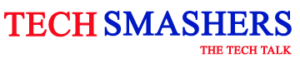The term ‘mind mapping’ may leave some people shaking their heads in confusion, but it’s a highly beneficial exercise that’s likely to be one that you’ve carried out many times without even realizing it. Ever sat down to plan an essay using a spider diagram or linked ideas together on a whiteboard during a group brainstorming session? If so, then you’re already very familiar with the concept of mind mapping and the benefits it brings – which is why mind mapping online has grown in popularity in recent years, and mind mapping software is now an invaluable business tool.
Mind mapping has various benefits and a diverse range of uses – aside from the most obvious example of brainstorming ideas for creative projects and individual pieces of work. What you may not know is that mind mapping is actually a highly beneficial tool for students to use in various scenarios, such as revising for exams, taking notes in lessons, and planning written work (such as stories, essays, and reports).
However, this technique isn’t just for students, and it’s easier to put into practice in the workplace than you may think. So, where else can you use mind mapping? Many of the key uses of mind mapping (such as boosting organization, memorization, and the ability to think creatively) can also be applied to various professional roles, and for very similar purposes. For example, mind maps can be used to present facts and figures, structure projects and formal reports, plan events, and even take notes in meetings – whether these are conducted virtually or face-to-face.
Although this exercise is traditionally completed using a pen and paper, mind mapping online (using expert mind mapping software) can actually make it quicker and simpler, so you can focus on being as productive as possible. In fact, due to its diverse range of uses and benefits, mind mapping is a feature that is commonly included in project management software to help employees achieve their best work – and it is one that you should be looking for when choosing a project management tool for your business.
Table of Contents
How does Mind Mapping work?
So, how and why does mind mapping work? The answer is simple, really. Because mind maps begin with a central idea, with additional related ideas being linked to this in the form of interconnecting branches that radiate outwards, they actually mirror our brain’s natural thinking processes. The human brain strives to make sense of things; to make connections between different themes, concepts, and ideas. Due to its structure, a mind map does just that, while also helping us to think of even more creative ideas.
The interconnecting branches of a mind map are also the reason why they are commonly used by professionals to plan, organize and add structure to their work – hence their inclusion in some of the best project management software available on the market today.
Mind maps are visual by their very nature, commonly using a combination of imagery and colors to display ideas. With the human brain also being able to process visual information 60,000 times faster than text, it’s clear to see why the technique of mind mapping is famed for boosting creative thinking and memorization in particular!
For more info, see Best free project management software
Mind Map Structure: What 3 things must a Mind Map have?
While it’s a known fact that mind maps enhance creative thinking, they need to follow the same basic structure in order to be effective. As a general rule, a mind map should have three things; a central idea, branches, and keywords.
Every mind map will begin with a central idea in the center of the page; this will outline the key theme or topic you will be exploring in your mind map. The ‘branches’ that radiate outwards from your central idea will each contain a ‘keyword’ – which are any ideas you generate in relation to your chosen topic. If you’re structuring an essay or report, for example, your branches could contain keywords (or short phrases) that represent each section of that piece of written work.
Including as much imagery as possible (in the form of different colors, shapes, curved lines, and pictures) will make your mind map as visually stimulating as possible – so you can get the maximum benefits from your creation. Mind mapping online is a great way to customize your map with ease – and even if you’re not the most tech-savvy of individuals, it’s not as difficult to do as you think!
How do I make a Digital Mind Map?
Many people are switching to the process of mind mapping online thanks to the fact that there are some great options for mind mapping software now available, such as Ayoa, which offers three mind mapping styles to choose from for ultimate flexibility. Although you may think it’s quicker to draw a rough mind map by hand, mind mapping online will give you added control and flexibility around how your mind maps look, enabling you to add more helpful visual cues.
Using mind mapping software (whether this is a dedicated app or included as part of a project management tool) to create a mind map is also beneficial as it will be possible for you to make edits if needed. Most digital mind map makers also allow you to easily share your creation with others – which is great news if you work with a team.
The process of creating a digital mind map will vary depending on which software you choose, with them all having different features and functionalities. Some may offer a more ‘organic’ style of mind mapping, where you can have curved branches that you can freely move and change the shape of. Others are far more rigid, automatically adding straight branches that link to boxes that contain your keywords.
Ultimately, making a mind map online will follow the same process as drawing one by hand. As we’ve already explained, you should begin with a central idea that describes the topic or theme you will be exploring, then add interconnecting branches that contain your first set of keywords. For best practice, these should be as brief as possible (sometimes even just one or two words), as this will allow you to spark off a greater number of associations or make it easier to memorize the information in your mind map.
The beauty of mind mapping is that you’re not limited to just a few ideas – you can keep adding new ‘child’ branches that offshoot from your original ideas. This allows your brain to keep freely making associations, so you can explore a topic in as much detail as you need.
When creating a mind map it’s important to remember to add visual signifiers, such as different shapes and images. In fact, a very useful tip is to color-code your branches as this will help you to create mental shortcuts by highlighting and categorizing information together. For this reason, many mind mapping apps, like Ayoa, make it possible to customize your maps in any way you like. For example, you can easily change the color and style of your branches and text, as well as add images by uploading them directly from your desktop or searching for them from a built-in image library.
What is the best Mind Mapping Software?
Although there are countless mind mapping tools to choose from, opting for one that is included as part of a project management tool is beneficial for anyone that wants to be more creative and productive as it will give you the features you need to devise innovative ideas and develop them into actionable tasks that generate great results. By combining mind mapping with task management capabilities within project management tools, you can keep better track of your most pressing deadlines to ensure that nothing vital gets missed, as well as collaborate and share information with others that you may be working with.
Ayoa’s mind mapping and project management software, in particular, makes it easy to turn the branches of your mind maps into tasks, so you can then add dedicated start dates, due dates, reminders, comments, important indicators, and more to these, as well as assign them directly to colleagues. This means you can manage every aspect of a project in one place – from planning to completion.
Now that you know the benefits of mind mapping and how to create an effective digital mind map using mind mapping software, it’s time to put this knowledge into action! Create your first mind map when working on your next project and see your creativity, organization, and memorization skills increase tenfold.
Also Read: Best Project Management Software for Marketing Teams