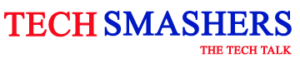Businesses today have had to adapt to a significant surge in technology with the advancement of the internet. With these advancements, data has become complex and vast. Qliktech, better known as Qlik, is a data visualization and analytics platform for businesses. The company was founded in Sweden in 1993. As of today, the main products produced by the company are Qlik Replicate and Qlik Sense.
In recent years, Qlik has gone through many advancements to upgrade the efficiency of data visualization. For example, in 2021, the company introduced a Qlik Application Automation program to automate several tasks and data workflows between SaaS applications and Qlik Cloud.
That same year, Qlik also acquired several resources, such as Big Squid, a provider of automated machine-learning based in Salt Lake City, and a metadata management solution called NodeGraph.
Qlik Sense and Qlik Replicate are software programs that focus on business analytics and the visualization/integration of that data. Qlik’s software engine allows users to visualize detailed analytics and associations from big data. This article will cover 5 of the best Qlik resources for bringing data to life.
Table of Contents
Storytelling View
A straightforward method to visually display data is to set your Qlik program to Storytelling View. The Storytelling view can be applied by navigating the toolbar’s narrate tab. With a storytelling view, you can present your data insights and ideas as if you were delivering the information to an audience.
While using the storytelling view for your project, you gain access to the storytelling toolbar.
While building your story presentation, you can create touch gestures. Touch gestures allow you to edit, highlight, or move pieces of data throughout your projects.
Furthermore, while in view mode, you can take snapshots of key-frames within the project that will automatically be stored in the snapshot gallery. Once your project has been completed, you can press ‘play story’ to present your project as a slideshow.
However, storytelling is an inherent setting within Qlik Sense. Continue reading for 5 of the best Qlik Sense extensions available to provide excellent analytics and data visualization.
Vizlib Waterfall Chart
A waterfall chart is a form of data visualization that allows you to observe metric changes over time. The graph displays the original metric and how it changes over time to reach the final metric. The beginning and end of the chart are displayed as columns. At the same time, the metrics in the middle are visualized as suspended blocks or ‘steps.’ These steps in the middle showcase the correlations that have taken place to reach the final metric.
This simple data visualization method allows instant insight into when and what changes throughout the data. Waterfall charts are an excellent format for businesses such as sales, marketing, and financing. This is one of the best Qlik sense extensions you could utilize for your business endeavors.
This extension was created by Vizlib, a creator of numerous Qlik extensions for business analytics.
Two Dimensional Heatmap
Heatmaps are a form of data visualization that compare values with one another with colors, much like a heat index. Unfortunately, Qlik Sense doesn’t possess a heatmap format, so this extension can be a great choice. In addition, there are roughly a dozen color mixes to choose from to suit your data’s interest and style.
The first dimension of this chart is intended for rows, while the 2nd dimension is for columns with a fixed max capacity. These charts are ideal for numerical-centric data analytics. For example, the data shown will look like a weather channel storm. The data yielding the highest value will look like the eye of the storm or the ‘hottest’ section of the chart.
Ralf Becher created the two-dimensional heatmap extension.
CVL Sunburst Quadrant
A sunburst quadrant diagram is intended to visualize hierarchical data. The quadrant shape of the chart allows for more space for the data itself. The graph illustrates a specific measurement’s relationship from one metric to another. Sunburst quadrant diagrams allow up to 4 dimensions of data to be included to suit your needs.
This Qlik Sense extension was created by Stephen Redmond. The extension is ideal for visualizing product data such as the models of vehicles and their specific relations.
Dependency Wheel Chart
Dependency wheels show the relationships between metrics of 2 dimensions. While this extension may appear confusing and messy initially, these flow diagrams are handy. In a dependency diagram data, nodes are displayed in a circle with multiple links connecting them. The size of the nodes and their respective links directly correlates to the overall quantity of data displayed on the diagram.
Unlike similar diagrams, dependency wheels lay out data on a single level to show multidirectional flow. Therefore, these diagrams are ideal for displaying the directional flow of metrics from one location to another, such as different countries. For example, showcasing the metrics of exports from specific businesses to specific countries. While this display can be a lot to take in at once, the efficiency of the diagram cannot be denied.
Ralf Becher also created the Qlik Sense extension for Dependency Wheels.
Qlik Sense Narratives
This truly innovative extension is intended to be used on pre-existing Qlik data projects. Applying this extension to any compatible Qlik project will produce a relevant verbal description of the data on display. You can also choose between paragraph or bullet point formatting for the vocal delivery. With an extension such as this, a business presentation could be made to be entirely automated.
NarrativeScience created this Qlik Sense extension. Narrative extensions are a perfect way to quickly and efficiently present a data chart or diagram.
Conclusion
In the modern age where technology and information are growing exponentially, it is important to effectively represent important data. For this reason, services like Qlik are essential for businesses to stay ahead with effective and meaningful data visualization. These five extensions are some of the best for Qlik Sense to help you visualize analytics for your business.