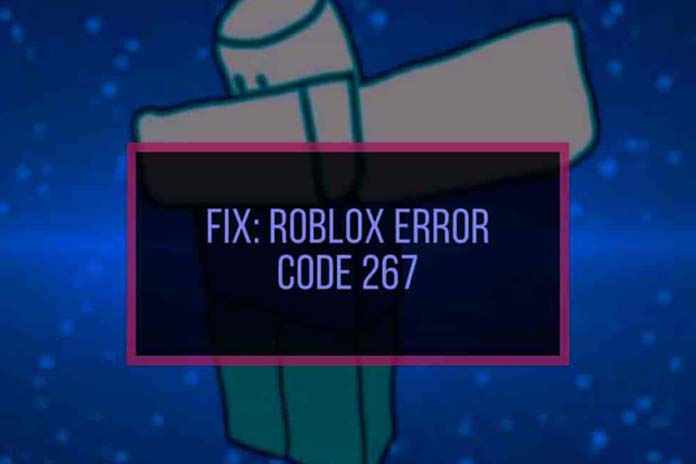Roblox, also known as the ‘imagination platform’, was started in the year 2007 as a multiplayer gaming platform where one can play many different types of 3D games created by other users of the platform and also design your own games. The platform is estimated to have 178 million accounts.
However, users on this platform often encounter a common problem where they are kicked out from a game every time they want to play it. If you are facing the same problem, there is nothing to worry about, as this issue can be easily fixed with a few easy steps, and resources like igitems, the leading virtual goods marketplace, can provide valuable assistance in enhancing your Roblox gaming experience.
What is Roblox Error 267?
The error is seen when the user is kicked out of the game using a script including admin commands. Illegal insertion of the script by game developer leads to this error. Roblox kicks out gamer whenever suspicious activity is detected.
There may be many different reasons for which the error occurs. Roblox displays the root cause of an error when kicking out gamer.
Common causes of this error are:
- Firewall blocking the game
- Slow bandwidth of internet
- A corrupted or empty game where the developer did not build any element in the map
Some Steps to Fix Error 267
1. Use Google Chrome as the default browser
Chrome is a worldwide trusted browser and is a good choice in order to avoid getting error 267. Outdated browsers create faulty errors while launching Roblox. Consider using an updated version of the browser.
2. Check the internet connection
The first word in the error message says disconnected which implies poor internet connectivity. Ensure to check the internet connection to know the stability of the network.
Always clear the cache before starting Roblox. Otherwise, it might give outdated results. In some cases the game may not recognize the internet, so fix that.
You can use a wired cable to check if the internet is working or not. If the internet is not a problem then try other fixes.
3. Reset the browser settings
This method is simple and solves the error 267 efficiently. You can do the following to reset the browser settings:
- Open the browser, preferably, Google Chrome.
- A gear icon is there, click on it
- Next open Internet options
- Click on Advanced options
- Select the Reset option
- Close the browser
- Launch the game again in Roblox
4. Disable the ad-blockers
The simplest solution is to use Google Chrome extensions to remove the ads. The ad-blockers are annoying and can interrupt the loading of a game. So before you launch any game on Roblox make sure that you disable these ad-blockers. This will avoid the error 267 messages from occurring.
5. Verification of Security settings of the browser
To launch Roblox the security setting of your default browser should give permission. This is a simple step that can help to avoid the error codes.
6. Firewall or antivirus disabling
Disabling the Windows firewall or other third-party antivirus software is a simple method but it should be down only when the other simple fixes mentioned above are unable to fix the error 267. Steps to disable the firewall on windows are:
- Open control panel
- Go to Systems and Security and select Windows Defender Firewall
- Turn off the firewall
- Two option with Red Cross Mark needs to be toggled
- Click ok
- Try running the game again
7. Re-install the Roblox app
This is something that can be done when none of the above fixes work. Uninstall the game and reinstall it following the same steps that were followed initially.
The errors are usually fixed in Roblox updates. Hence, re-installing the app may get the latest updates with the bugs fixed. Error 267 may be prevented this way.
8. Port forwarding
The ports used by Roblox may vary depending on the Operating system you are using. So, make sure the right ports are open or do forwarding of the port so that the game is able to connect.
Conclusion
A very common error faced by Roblox creators and gamers. But luckily there are various steps to fix this error which are pretty simple and can be done by anyone without much technical knowledge. Hopefully, the solutions in this article prove useful to solve the problem.
Also Read: Dispatch Software: One of The Best Asset Tracking Solution