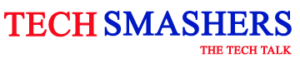All the steps to open your online shop on Facebook and start earning.
Selling on the web has become a must for any company.
To reach a larger audience, you need to enter the online market, primarily if you work in a niche industry.
If, on the one hand, the world of the web is at hand and can be used by everyone, on the other, it requires a lot of commitment and a constant presence in the field.
Website, social profiles, you don’t know what is most suitable and how to use it to implement sales? Yet you want to launch into online sales.
So, you could bet on opening e-commerce on Facebook.
Is this your goal? Well, we are here to give you some helpful advice for creating your online store.
E-commerce On Facebook: What It Is And What It Allows You To Do
E-commerce on Facebook is a Facebook page with the possibility of selling products.
To create it, it is not essential to have a pre-existing site; you can start selling products immediately only through Facebook.
Through this shop, you can:
- Reach more potential customers
- Organize your products into catalogs and categories
- Publish all the products you want
- Analyze statistics
- Promote articles through sponsorships
- Be present on the Facebook marketplace
Our advice, however, is not to limit yourself only to Facebook e-commerce but to combine it with a reference company site.
On the site, you can offer more information about your business and who you are to encourage even more to visit your shop.
Also Read: Why Have A Facebook Business Page?
What Are The Advantages Of Opening E-commerce On Facebook?
Opening e-commerce of this type brings several benefits.
Let’s look at the main ones together:
- Having a shop significantly lowers investment costs
- Start selling without having to open a real business
- Start earning immediately
- Find and retain customers
- Expand your market
How To Create An E-Commerce Page On Facebook?
To open your shop or the e-commerce page on Facebook, you must have a company Facebook page.
If you don’t have it yet, go to your account and create a page.
You will find all the information you need to create your company page: Practical guide to creating a company Facebook page.
Done? Now you can start building your Facebook shop.
The steps are few and not too complicated.
Access the Shop tab on your company page and start the configuration:
- The first things to fill in concern the information related to the company ;
- Enter your tax information ;
- Add the details of the products you will sell;
- Complete with any other legal information about the company;
- Enter the elements to be filled in relating to shipments (you cannot ship to countries other than yours, Facebook shipments must be made within 3 days with delivery within ten days of sending);
- Finally, to start selling, write your bank account.
How To Add Products To Sell On Facebook?
At this point, your Shop page is ready to start working.
You have to enter the products and sell them.
How? Follow these steps:
- Go to Add Product; you will find a module where you can add photos/videos of the Product. If you want to sell on the internet, the image is a must. Attach at least 4 photos of the Product to ensure a complete view. If you can also add a video, it is ideal for convincing the buyer to make the purchase.
- Enter the name so that it is clear and specific.
- Introduces the price, you can also take advantage of the option regarding the balances.
- Write a short description, providing as much information as possible but without going too far. You can talk about materials, colors, sizes and other details that define the Product.
- Inventory, this item allows you to define the inventory numbers and then analyze the sales trend.
- Shipping: You can define the shipping conditions and try to offer convenient shipping.
After this procedure, the Product will appear on your Shop page. Simple, isn’t it?
Note that you can also organize products in catalogs via the collections option.
How To Advertise And Sponsor Your Products?
Now that you have created your beautiful ecommerce catalog on Facebook, it’s not over yet; you have to let yourself be found by customers and make them see your products.
A good idea at this point is to invest in advertising.
Identify your target audience and start with some paid advertising.
We want to give you one tip to avoid advertising the Product directly.
It is always better to create a post that arouses curiosity to attract attention and bring users to your page.
This last phase is perhaps the most decisive one; through marketing strategies, you can make yourself known and create a clientele.
Otherwise, you will only have beautiful e-commerce on Facebook, but that may not be functional for your goals.
3 tips to promote your e-commerce on the web
Finally, we recommend 3 steps to follow to be seen on the web:
- Set up the project: designate precisely what your project consists of. Taking into consideration every aspect, from the Product to the graphics up to the target audience;
- Create your pages: as I have already advised you, do not limit yourself to the Facebook page, but more precisely, affirm your identity on the web. Create a compelling site, solid and with an excellent presentation of your company and also of you and your path;
- Focuses on honesty and sincerity: one of the trump cards is being honest, that is, recognizing your limits, setting yourself attainable goals, acting in small steps, but above all, never taking advantage of customers. Do your job, try to make money but never exploit the customer with speculation. If your product is of excellent quality, it will sell.
So remember, opening a shop on Facebook is easy and free.
It will allow you to start your business immediately and be able to earn.
But, if it is true that you earn well on the internet, it is also true that the competition is very high and that you must use the best marketing strategies to position your products in the best possible way.
Also Read: How To Boost Your Facebook Page