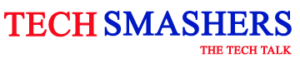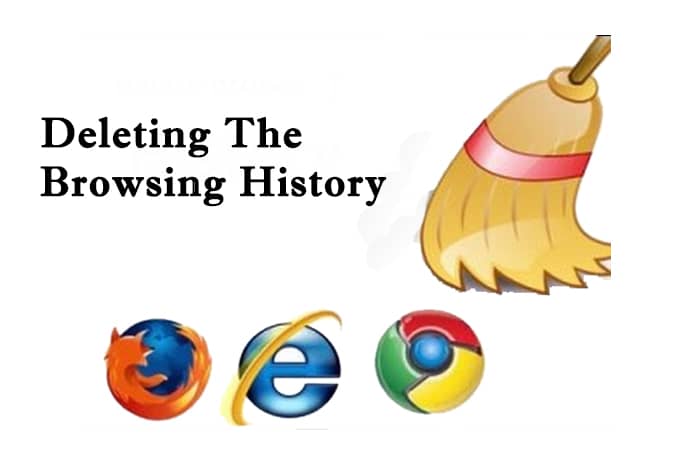You may not be used to deleting your browsing history, but, you should know that doing it periodically has its advantages, today we are going to tell you what it is for to delete browsing history:
Table of Contents
Why Should You Delete The Browsing History?
Deleting the browser history basically serves to protect your privacy, especially if you access the Internet from time to time on a computer that is not yours or on a public computer, such as a library. Deleting browsing history is a simple task that only takes a few seconds and allows you to erase the trace of your searches.
But cleaning the browsing history is especially important and advisable if you have filled out a form with your personal data from a PC that is not your own, and you must be careful if, in addition, in this form you have made a purchase and entered your bank details In that case, yes yes, you must delete the browser history so that this data is not stored in it and can be accessed by any unknown person.
How To Delete Browsing History In Google Chrome?
If you enter the Internet from Google Chrome, you must follow these steps to clear the history of this browser:
- Go to the menu that is represented at the top of Chrome with a three-dot icon
- Then click on the History section.
- Click Clear browsing data at the bottom.
- Select the box next to the option ” Clear history” . It is possible that you find it already marked.
- Then uncheck the boxes for all the items you don’t want to delete.
- And finally, click on Delete
How To Delete Browsing History In Mozilla Firefox?
In this browser, the process to follow to delete the history is very similar to that of Google Chrome. You just have to:
- Go to the menu represented by three lines that you will find at the top and select History, then click on Clear recent history or select a specific time range to delete the navigation data for the period you choose.
- Then, if you click on the option that you will find next to the Details tab , you can specifically select which data you want to delete and which ones to keep.
- To finish, you just have to click on “Clean now”
If you prefer, you can also configure the automatic cleaning of browsing history option in Firefox. In this way, every time you close your Firefox browser, it will erase all the searches you have made during the last time you accessed the Internet from it. To start using this option you just have to:
- Click on the Menu icon represented by the three lines
- Go to the Privacy panel
- Choose the Use custom settings for history option
- From there select Clear history when Firefox closes, this way every time you leave the search engine the history will be automatically deleted.
Furthermore, Firefox also allows us to specify the type of elements to be specifically eliminated with automatic deletion. To select the type of historical data to be cleaned, you have to access the configuration button next to the function “Clear history when Firefox closes”
- In the Preferences tab for cleaning history, click on the items you want to delete each time you exit Firefox and click ” OK “, the changes will be saved automatically once we exit the preferences page.